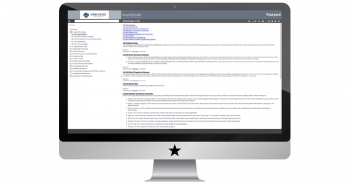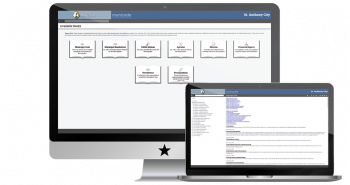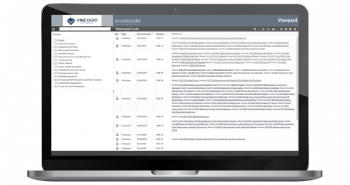Electronically Sign, Seal, & Publish
As processes shift toward digital and online platforms, it is important for any local government to stay on top of these trends. One of these trends is electronic signing, which can help with those working remotely as well as those in the office by speeding up the approval of documents. Municode's Self-Publishing Software has this feature included and can transform how your local government operates.
Signing electronic documents with Self-Publishing Software is simple and effective. To start, your jurisdiction will need a policy in place for electronic signing (which can be done through SPS). Then, signatures from your team members are scanned to Municode and uploaded to your platform. This ensures your signatures look "official" and how they would if they were signed in person. They can also be digitized as well as any stamps and then automatically applied to documents. Once Municode receives all the signatures, your team is ready to go. Simply click sign after you have reviewed the document and your signature will appear.